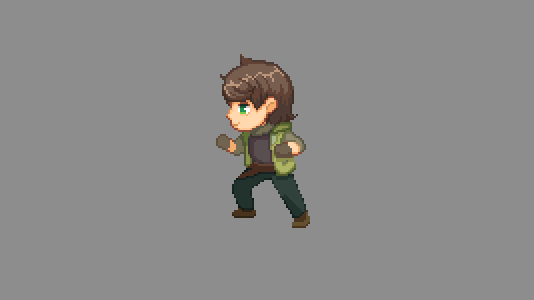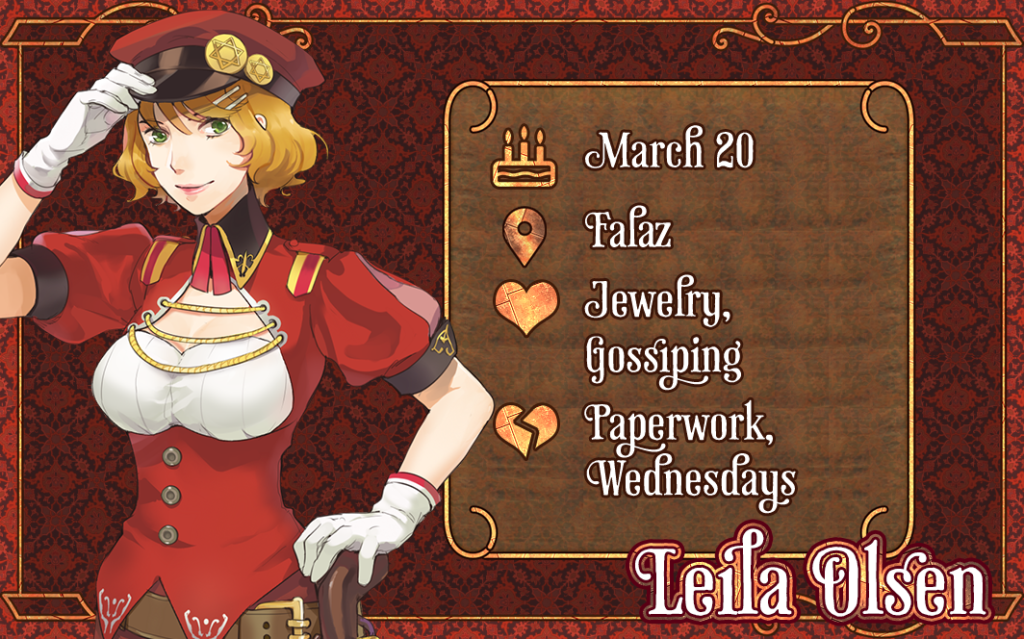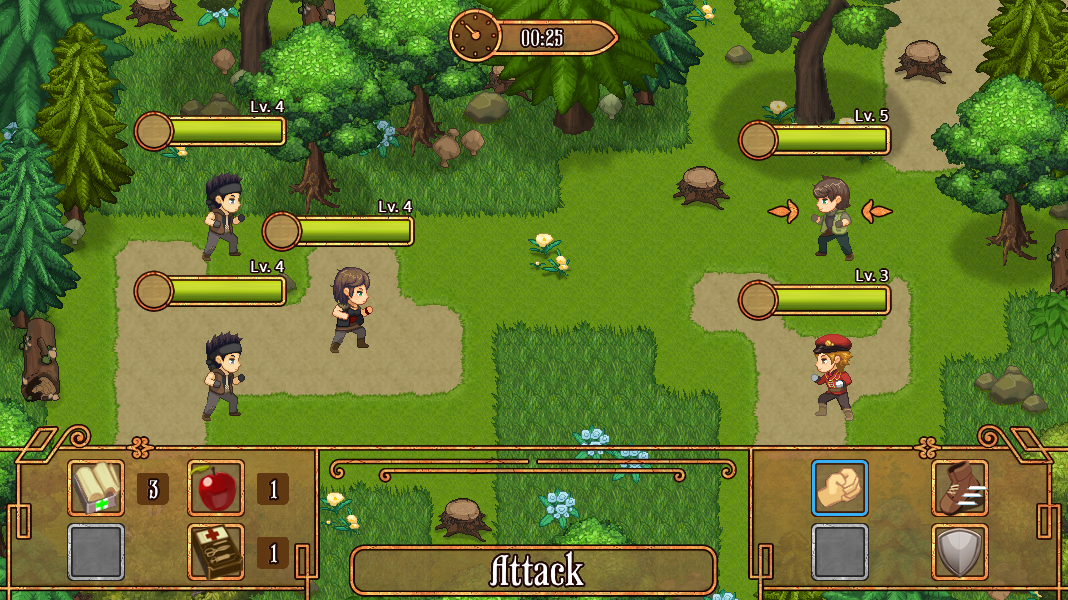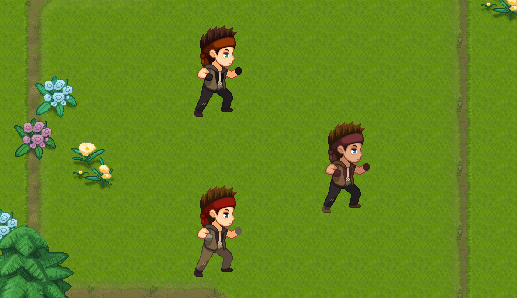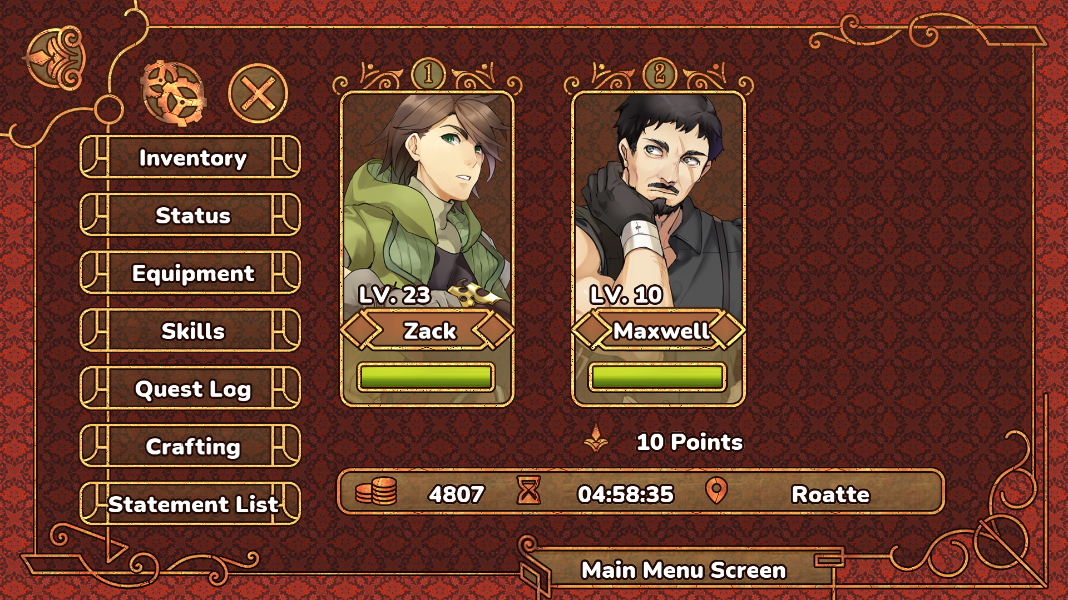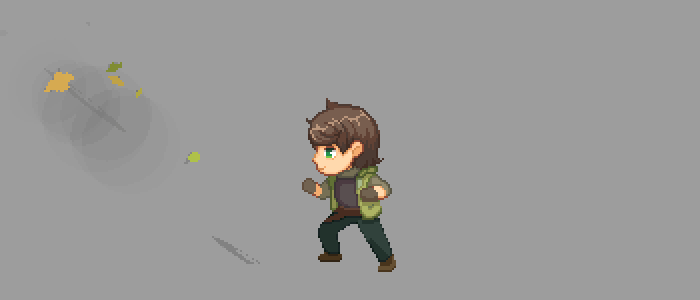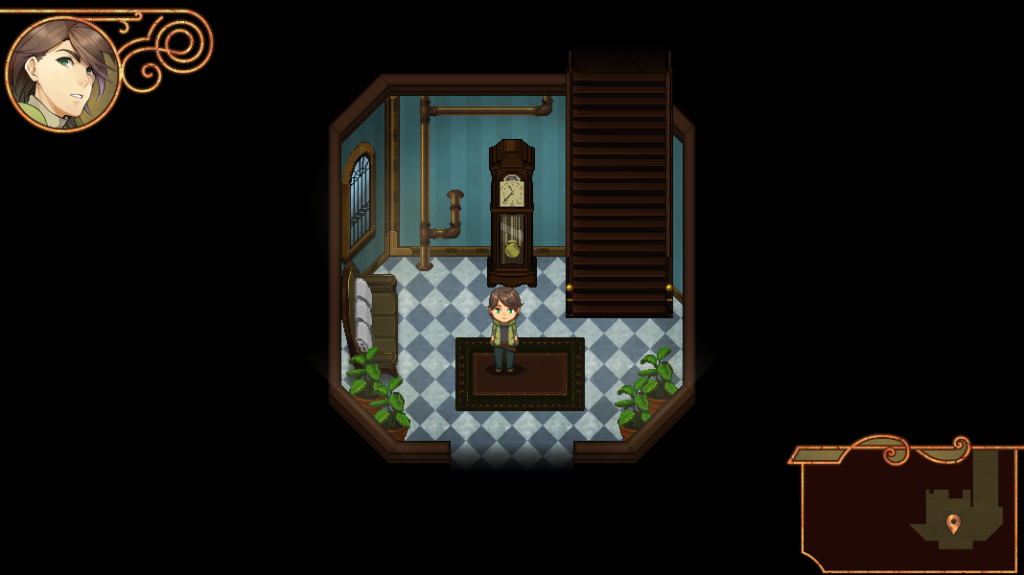Hello everyone! We hope everyone is enjoying the spring weather and continues to stay safe. Here’s what we were up to for the month of April!
Trailer Update!
Last month we mentioned that there would be a small surprise released and that was a new trailer! We spent quite a while working out the new trailer and trying to have it represent the current state of the game. While we were doing that, we looked back at all of the old trailers and – Wow! Gataela has come a long way. We hope that this new trailer gives you a better idea of Gataela as a game and how development is going!
Battle Updates
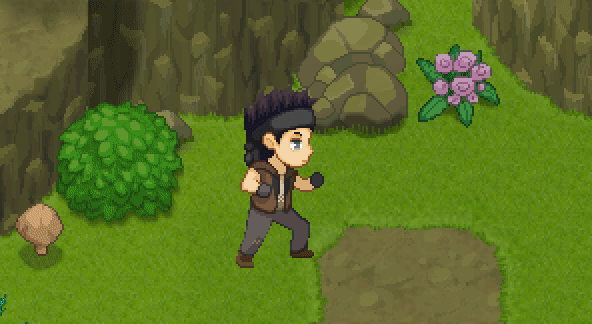
We spent another month working on battle upgrades and knocked a lot of items out of the park. To give a brief summary:
- Added about 80-90% of the skill animations into the game with the new graphics
- Enabled status effects
- Items that apply status effects are now affected by chance as specified on the inventory summary page
- Group-wide skills that apply status effects will affect each party member with chance differently
- Started to work on new SFX for these animations
We’ll be continuing to work on battle upgrades over the next few months, but to a lesser degree as we begin to shift back into level making and cutscene adding. We do plan to hold a game development stream sometime in the future focusing on the TTBattle System and rebalancing it. If this is of interest, please make sure to follow our Twitch channel or Twitter to get notified when it goes live.
6 / 2 (1 + 2) = ?
It seems like just about everyone had an opinion on how to handle this math problem this month, so how about we ask the cast of Gataela?
What’s Next?
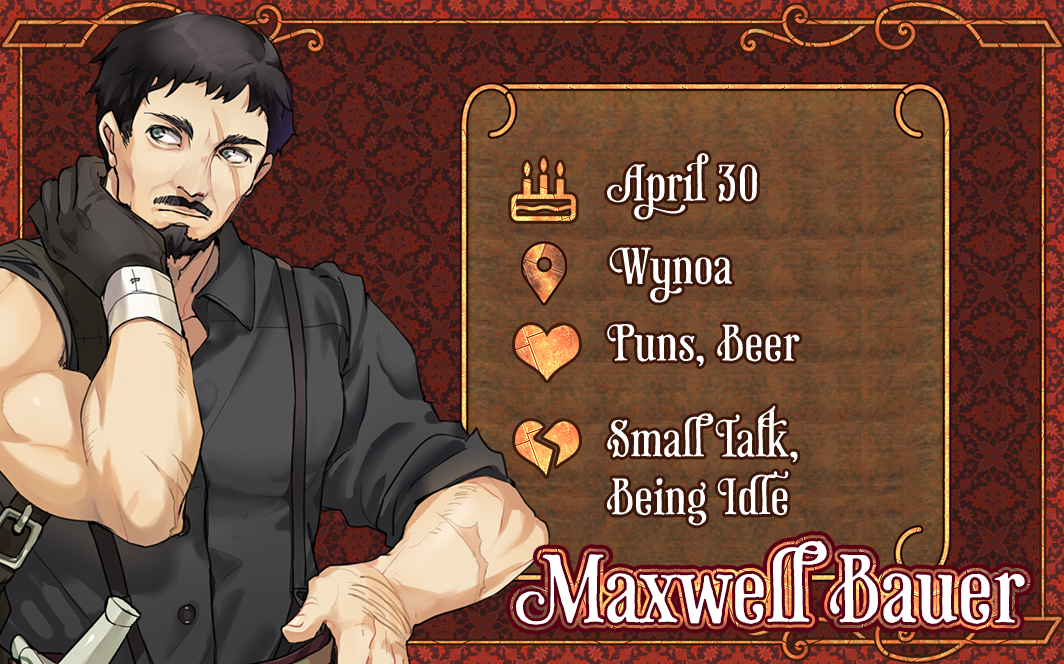
Starting next month we’ll be shifting to working on levels, cutscenes and battle related work inter-spaced throughout. We’ve gotten a ton of new assets from the wonderful folks at Buko Studios that we’re itching to put into use so we hope everyone will enjoy the new environments!