Hello everyone! Welcome to the spooky season! Here’s what we’ve been up to for the past month!
Battle VFX Upgrades
This month we wanted to show off some of the Battle VFX Upgrades we’ve been working on!
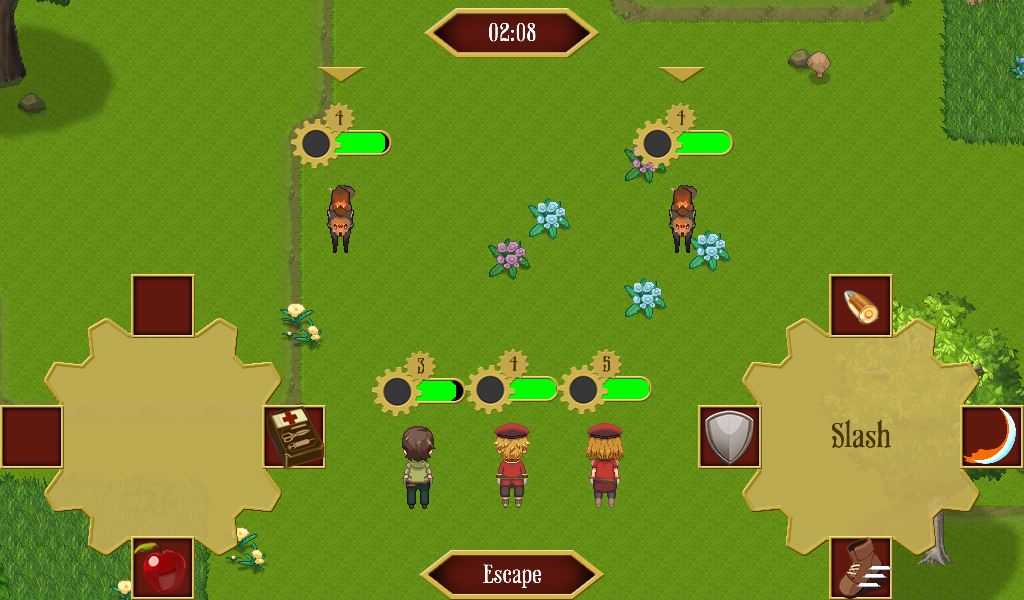
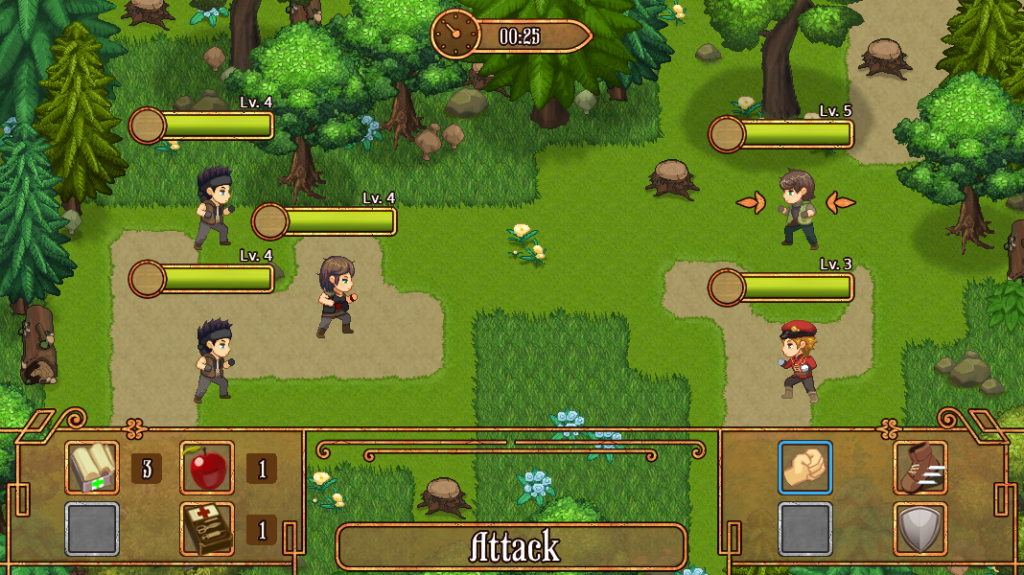
In the old battle system layout, we had the layout of the screen be top-to-bottom instead of left-to-right. We got a lot of feedback on this, and ended up changing the layout, but that meant that all of the battle animations needed to be changed with the new view. So if you played the old demo there were a lot of skills available, but if you’ve played the new one, there were not nearly as many.
We’ve been making good progress on this recently, so below are a couple animations that will be available in the next few beta updates.

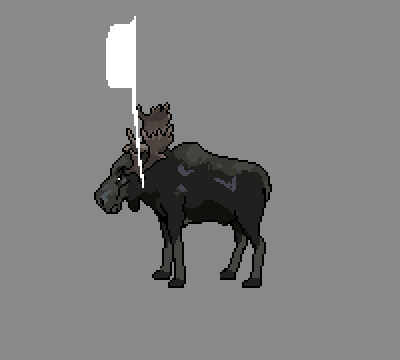
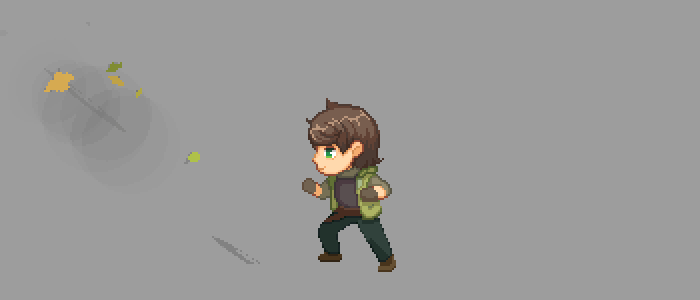
Cutscene Upgrades
Last month we talked about the cutscene upgrades we’ve been working on, and we promised to go into some depth on the kinda changes we were making from a coding and workflow perspective. As a quick reminder, this work was necessary to fix a number of bugs with the old system, and streamline the workflow for the rest of the cutscenes for the game.


The old cutscene system used the timeline asset provided in Gamemaker with each moment being a “node”. The idea was that other than in a few places, each cutscene would be more or less linear, so it would work well. However, we started to find a lot of issues with this. For example, you can’t reorganize moments easily, you can’t insert moments either. If we wanted to making a small change to the cutscene it was a lot of work. We also noticed that a lot of these nodes were very empty code-wise.
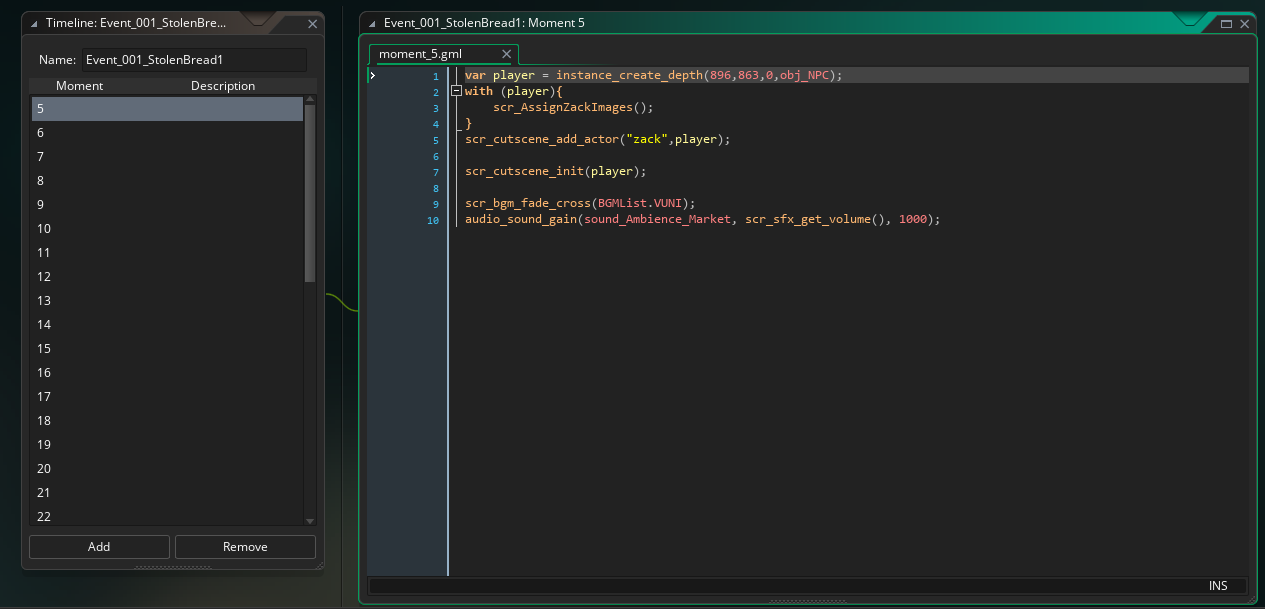

At this point in development, content addition is what we spend the most time on, and not so much on bug fixes and engine-level issues. So maps, NPCs, quests, and cutscenes need to be easy and quick to add, edit and delete.
One of the other main issues with the old cutscene system was that the API we chose was very verbose, and wasn’t very specific on what we were trying to do during the cutscene. In the example below creating actors, changing the BGM and playing a SFX were not obvious at a glance. Now it’s much more clear about what we are doing.

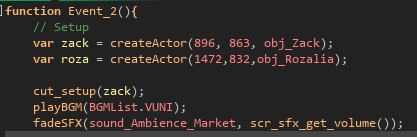
We also did a lot of copying and pasting of code because typing out the full function or also including all of the options was very time consuming. When we need to write out the same sort of information over and over again, we can simplify it by using wrappers around these functions.
Before
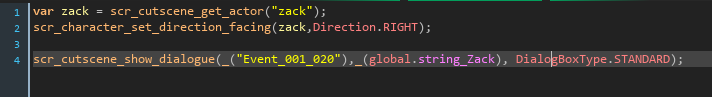
After



Thanks to these changes, the improvements with the workflow was felt immediately. It was much easier to remember what the functions were, and it took much less time to rewrite all of the cutscenes than it was to add them in the first place. Everything is also much more streamlined, and we fixed a large number of bugs. We went from something like this:
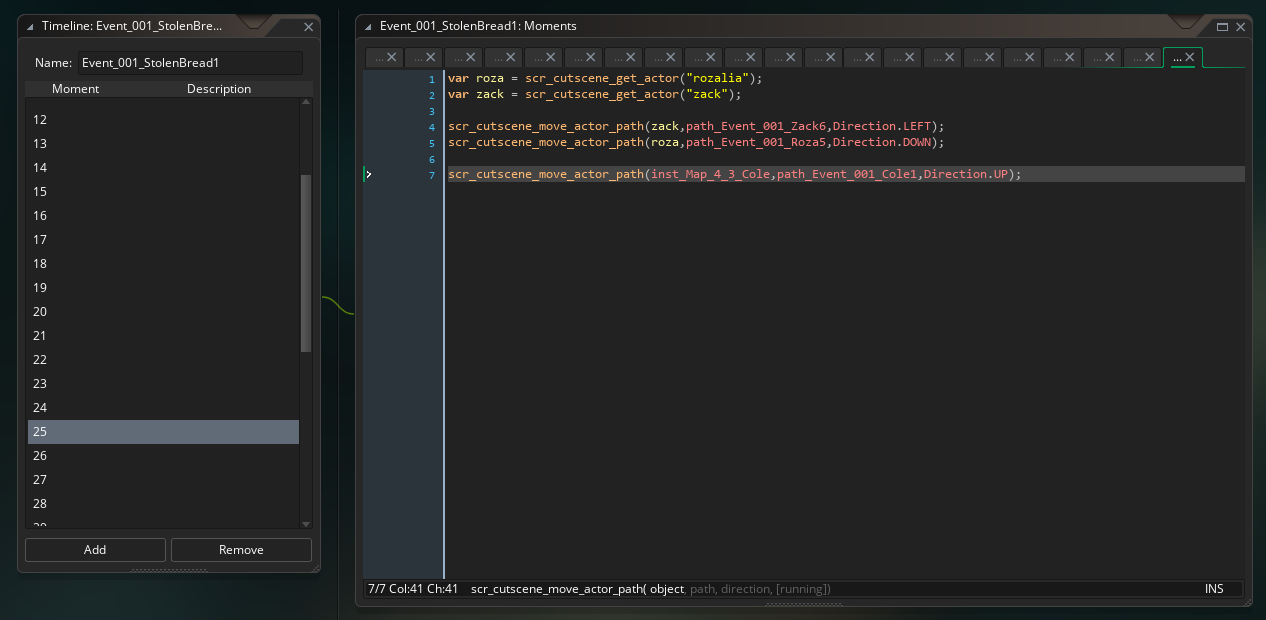
To something like this:
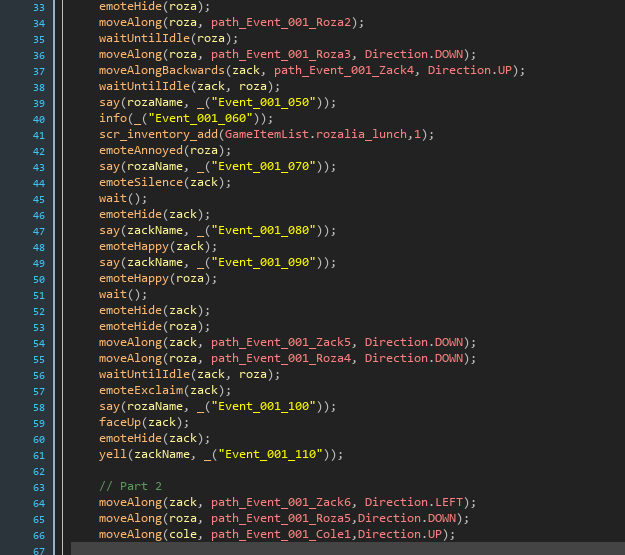
Demo Update
So with all that said, the game is now stable again. There’s still a number of improvements we would like to make behind the scenes to clean up and streamline a bunch of code, but for now we can call the Gamemaker 2.3 Upgrade complete!
We’ll be working on doing some regression testing to make sure everything is good, and work on releasing an update for the demo near the end of the month! Afterwards, we’ll be back to working on the Christmas beta update!

 September 2020 Progress Update
September 2020 Progress Update